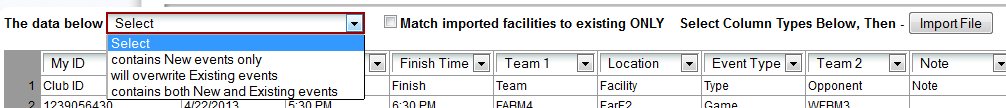Category: Import Schedule
If you use a spreadsheet or third party program to create schedules, or if your club's game scheduling is done by an outside organization, it's possible to import those schedules in one of several predetermined file formats. The first file type is LeagueAthletics.com's own standard for importing and the others are special built formats used to import data from specific organizations. For the purposes of this documentation, we will only discuss the layout of the standard format. If your organization would like a custom format supported, please contact LeagueAthletics.com for pricing and availability.
To import an event file, first specify the file type by selecting from the File Type drop down list. Second, specify the name of the file on your local computer by pressing the Browse button and locating the file. After you press Submit, the file will be read and processed. At the top of the page, you will find a drop-down with three options:
- Contains New Events - This will import the file as new events only.
- Overwrite Existing Events - This will attempt to match the imported events to currently existing events and update the existing events with the information in the file.
- Contains New and Existing Events - This will import new events and attempt to pair existing events in the site with events included in the file.
If any of the affected teams have Live schedules and the dates of the imported events are prior to the team's Publish date, an email will be generated for each member of each team listing all the relevant imported events along with the additions, deletions or changes made. If you subsequently re-import the same events, no emails will be generated unless an event has changed in some way (new date, time location, etc.).
A LeagueAthletics.com Standard Event File consists of any number of lines of data where each line defines an event consisting of data fields separated by commas.
- Club ID
- This can be any number or combination of numbers and letters up to 64 characters that make up a unique identifier for the event. This field is used to match existing records when re-importing data or when importing changed data. As long as these serial numbers stay unique, data can be re-imported over and over without duplicating existing events. If this column is not entered, the system will automatically assign a unique number to the event, by locating the largest value entered in the Game ID field and increment it by 1.
- Date
- This is the date the event occurs in the format "MM/DD/YYYY" or "MM-DD-YYYY".
- Start
- Time the event starts in the form "HH:MM AM (or PM)" or "HH:MMa (or p)" or use 24 hour format. Alternately, you can leave this field blank for an undetermined time.
- Finish
- The time the event is over. Use the same format as above. If this field has been left blank, the system will default to one hour after the start time.
- Team
- The name of the home team participating in the event. The name you use here must match either the Alias Name ( up to 64 characters) assigned to a team (see Alias under Team Information), the actual name of the team (up to 32 characters), or the hierarchy of the team ">Division>Sub-division>Team Name".
Note: If you have multiple teams across divisions with the same name, such as "Yankees," each team must have their own unique team name or Scheduling Alias. If this is not done the scheduler will not know which team to place the games for. Example, your team names might be "AA Yankees" and "A Yankees," or create a Scheduling Alias for each team that is unique. - Facility
- Enter the name of the facility where the event will occur. The name you use here must match either the Alias Name (up to 64 characters) assigned to a facility (see Alias under Facility Information) or the actual name of the facility (up to 16 characters).
- Type
- Specify the event type such as "Game" or "Practice" using the same terms you use in your other scheduled events (32 characters maximum). If a new event type is encountered, it's name will be added to the list found on Event Information forms.
- Opponent (optional)
- The name of any opponent for the event. If you specify the name of another team within your organization, it must match exactly with either the team's Alias (64 characters max), its actual name (32 characters max), or the hierarchical representation ">Division>Sub-division>Team Name". If no match is found, the name will be added to the list of travel opponents (32 characters max). See Opponents under Event Information.
- Note (optional)
- Enter any extra information for the event here such as comments, notes, etc. up to a maximum of 64 characters.
- N/A (optional)
- This field can be used to set the status of an event, either canceling or deleting an existing event with the same Unique ID. Insert the word "Cancel" in this field to mark the event as cancelled or use "DELETE" instead to delete it entirely.
- For (optional)
- This field can be used to specify the number of points the Team in the Team column scored for this event.
- Against (optional)
- This field can be used to specify the number of points the Opponent in the Opponent column scored for this event.
- DB ID (not required for new events)
- This field specifies the unique database ID for this event. If you are importing new events, leave this blank. If you are updating existing events, when downloaded from the site, leave this field as-is. Modifying this field will result in new events being added to the website.
- Ofcl
- If you have officials assigned to games in your website, they will appear in this column upon download of a schedule from your website. You can also assign Officials using this column. Simply enter the name of the Official exactly as it appears in the site's database. Optionally, you can also assign a position in Parenthesis and add additional Officials using an ampersand (&) as a separator. For example: John Doe (Head Official) & Jane Doe (Assistant Official).
- Write Up (optional)
- This field can be used to upload event commentary into the website for the results. Typically, this field will not be used in the import of events, but can display any writeup for past events where scores have been entered.
Again, each line of the file contains an event. The fields that define an event must be listed in the order shown above and must be separated by (but cannot contain) a comma. The following is an example of what a Standard Import File might look like:
1234, 10/2/2002, 9:00a, 9:50a, Bombers A, Mytown Rink, Game, Sharks A,,
1235, 10/2/2002, 10:00a, 10:50a, Bantam A, Mytown Rink, Practice,,Full equipment,
1236, 10/3/2002, 7:00pm, 8:00pm, Squirt B, Out of Town Rink, Game, Bristol Bulldogs, Tournament
1232, 10/1/2002, 3:30p, 4:10p, Peewee B, MyTown Rink, Practice,,,Cancel
. . .
. . .
If you use Microsoft Excel, you can create the data in a spreadsheet and save it as a .CSV file. Excel will automatically separate each field with a comma and put each row on a separate line. You can also read the same file back again later to add or edit the data. Note however that the "Text File Converters" for Excel must be installed in order for this to work. See your Excel documentation for help installing File Converters.
After the file has been completed, you will be able to click a link to download the file the file that you have just imported. This is especially helpful if any changes were made to the unique game id or to the end time. This modified file should be downloaded and saved. This is the file that should be used if any changes are to be made to previously scheduled games via the game import tool.