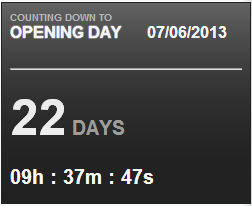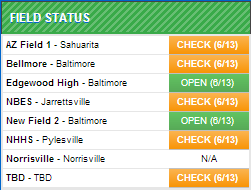Category: Home Page Widgets
Home page widgets are pre-built modules (apps) which you can place in the right column of your home page. This section allows you to customize the appearance of the right column of your Homepage. You can choose from several different tools to give your site its own feel. It can also be a useful way to relay scheduling and information regarding your organization. This section can be accessed from two different areas: from the "Appearance" section of the Admin area, and from the right column of the your homepage, when signed in as an Admin.
In the box marked "Whole Column Properties," you can choose the background color for the entire column. Optionally, you can choose to have a border surrounding the right hand column, separating the column from the rest of the page.
The "Available Widgets" list is a list of features which you can choose to have active by highlighting the feature and clicking the "Add" button. These features include:
- Home Page Schedule Slider
-
If enabled, the home page schedule slider will appear on the home page, just below the horizontal nav and above the rest of the elements on the page. The schedule slider checks for two months of events, with today being the middle date of those two months, then displays the last 30 results (if they exist) and the next 20 upcoming games (if they exist). Non-game types and results without scores are not included in the slider.
- Countdown Clock
-
Displays a digital clock that counts down the days, hours, minutes and seconds to a specific date and time. Enter the date and time at right using the form MM/DD/YYYY HH:MM:SS.
- Exchange Listing
- Displays submission titles from your site's Exchange page. Exchange items are entered via links provided on the Exchange page itself.
- Facebook Feed
- Displays a real-time feed from your organization's Facebook page. Enter the direct link to your organization's facebook page. For example: "http://facebook.com/leagueathletics"
Heads-up! In order for this widget to work, your organization must have a Facebook Page . Facebook GROUPS and PROFILES will not work with this Facebook API. - Facebook Button
- Displays a Facebook button in the right column of your website that links to your group's Facebook page, profile, or group.
- Facility Status
-
Displays the status of all of your organization's facilities, and shows if they are Open, Closed, or TBD. Facility status can be changed on the Facility List/Edit page. Only facilities that are marked as "Home" facilities will be displayed within this widget. See Adding a New Facility.
- Freeform Area
-
General purpose area where you can include any content you choose.
Editing a free form widget
Once you have added the widget to the right column viaConfig > Home Page Widgetsreturn to the homepage of your site and find the position where you placed the widget. Click the orange edit icon , and then add the content to the editor. Once saved, this will appear on the homepage of your site.Heads up! If you've added some type of external code to this widget, you may need to log out to see your changes.
- Game Results
- Displays a week's worth of game results in condensed form for all teams. Actual results are submitted via a team's Results page or via the mass results submission form found in the Admin area.
- Link Logos
- Displays logo images from your site's Links page in random order. Logo files can be uploaded using the Links form found in the Admin area and also on the Links page itself.
- In the Online Store
- Displays an item from the site's online store and allows the visitor to go directly to that item.
- News Headlines
- Displays an RSS feed of your Club News that is posted to the homepage of your site or your dedicated news page.
- Picture Slide Show
- Displays up to 30 thumbnail images in a slideshow fashion, one at a time. Images are pulled from your site's Pictures page and only from those outside any albums.
- Register Now Button
- Displays a registration button in the right column of your homepage, linking directly to your online registration page. This can help guide your registrants when opening registrations for a new season. The widget is a static image created by LeagueAthletics.com and the color or text cannot be adjusted.
- Register Team Button
- Displays a prominent "Register Teams" button that links to the Team Registration home page. The widget is a static image created by LeagueAthletics.com and the color or text cannot be adjusted.
- Displays social icons with links to your social pages, as a bar in the right column widgets section on the homepage of your site. You can configure your social links via
Admin > Config > General Settings.
- Sponsor Logo Carousel
- Displays sponsor logos in in a slide show with links to their websites. With each page click on the site, the next available sponsor logo will start the slide show. For example, the first page click will start with Sponsor Logo #1 and continue through all available sponsor logos and then repeat. The next page click will start with Sponsor Logo #2 and so on. Sponsor logo files can be uploaded using the Sponsor form found in the Admin area:
Admin > Tools > Manage Sponsors - RSS Feed Headlines
- Use this widget to display headlines from and external RSS Feed. For example, on a youth football website, you may want to display an RSS Feed from NFL.com. You could plug in the NFL's RSS feed here and this would display the latest headlines from the NFL.
- Upcoming Events
- Displays up to 5 event titles from your site's Events Calendar page. Events are entered by submitting General Events under Scheduling in the Admin area:
Admin > Scheduling > Add General Event. - Sponsor Logo List
- Displays sponsor logos in random order with links to their websites. Sponsor logo files can be uploaded using the Sponsor form found in the Admin area and also on the Sponsors page itself.
- Upcoming Games
- Displays upcoming games in scrolling widget.
- Twitter Feed
- Click here for steps to add a Twitter Feed to your homepage.
- Weather
- Displays local weather on your site's home page for the area code specified in your general settings area. The component title also links to a weekly weather forecast page for your area.
- YouTube Player
- Displays a YouTube video player for a given video address.
Note: You'll need to use the YouTube shortlink for videos, ex. http://youtu.be/O6n6vQOE_DM
Each one of the components can be edited in the box titled "Current Selection Properties." This can be done by highlighting the component that you wish to change in the "Current Selections" list. You can also remove a feature from the right column by highlighting it in the "Current Selections" box and clicking the "Remove" button. Once you have added, removed or edited the right side components, click "Submit" for your changes to take effect.