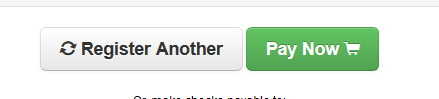The Registration Process
1. Click the Registration button to get started
To begin registering online, navigate to your local organization's homepage and locate the Registration link. This can be a colored button on the right side of the page or it can be a vertical menu page at the top of the site, or more commonly, on the left side of the website.
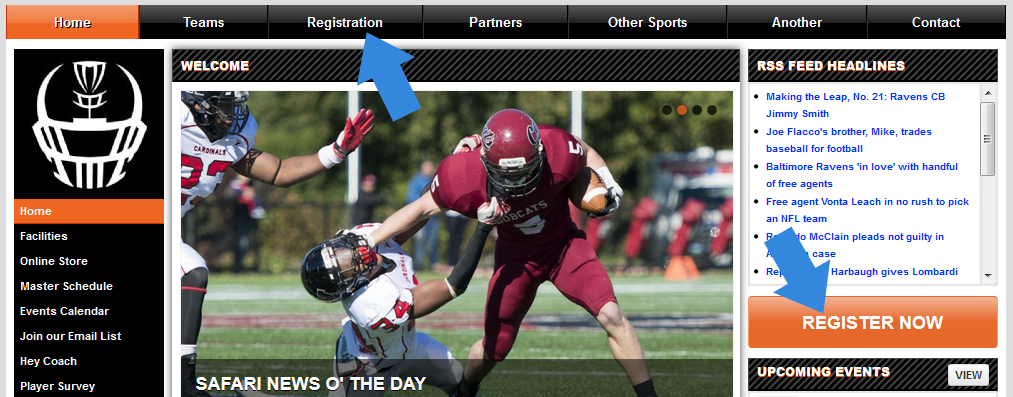
2. Find your registration program and click Begin Registration
The registration page may have many different programs listed. Find the program that you would like to register for (or you are eligible for) and click the Begin Registration button.
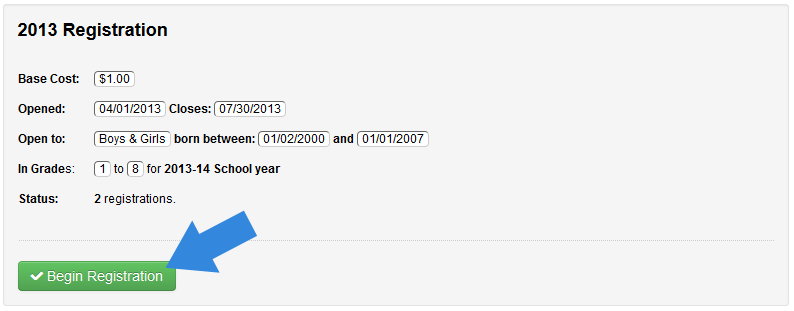
3. Read the restrictions and click continue
The resulting page will display restrictions for this program, indicating that only adults can register their children of a certain age or grade, or that the program is only open to adults. Click continue to move to the next page.
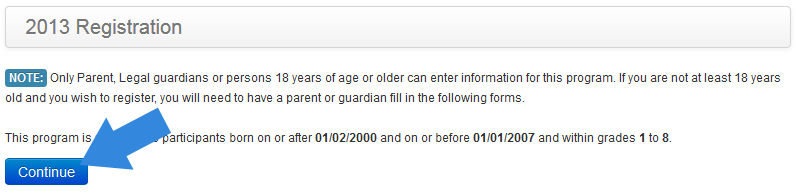
4. If you have an account, sign in. If not, create an account
On the sign in page, you'll need to login with your email address and personal password. If you've registered on this organization's site before you probably have an account. If you aren't sure, click "forgot," enter your email and a password reset email will be sent to you. If you are a new user, click Create Account, enter your email and then click the button to continue. An email will be sent to you where you can establish a password. Once created, return to the website and enter your email and that password in the sign in field to continue.
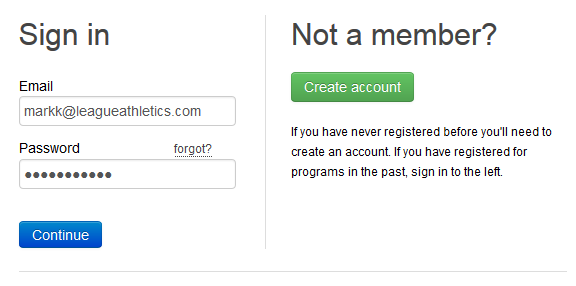
5. Enter the Guardian's or Adult's information and click submit.
We first need to collect information about the parent or guardian if this is a registration for a youth player. If this is an adult registration, this will say "Participant Information" at the top of the page. Once all of the information has been filled in, click submit at the bottom of the page.
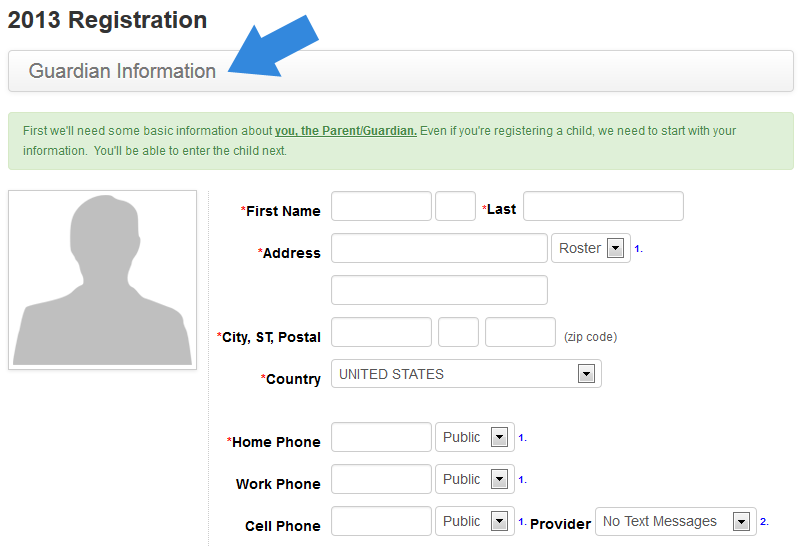
6. Enter the player's information and click submit.
If this is a youth registration, you can enter the player's information here after entering the adult information on the prior pages. If this is an adult registration program, this page will be skipped. Click submit at the bottom of this page to continue.
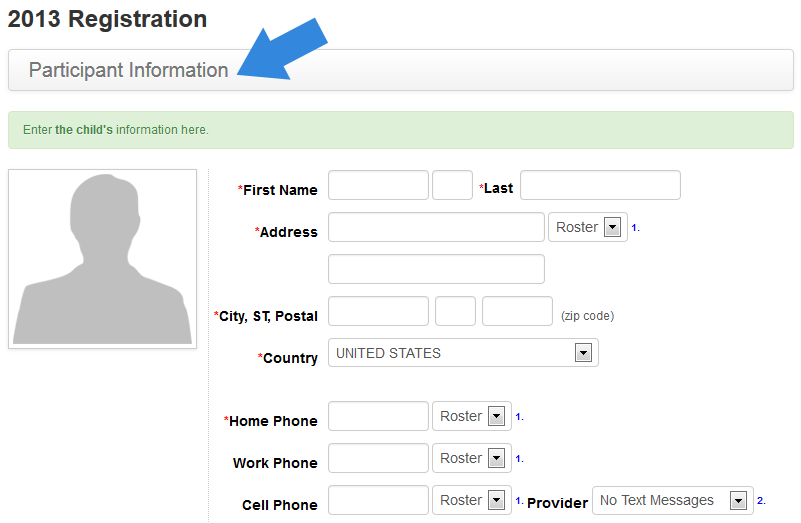
7. Complete the Supplemental Form questions and click submit.
This page is made up of custom questions that your organization would like to collect data for. Complete all of the required fields and click submit at the bottom of the page to continue.
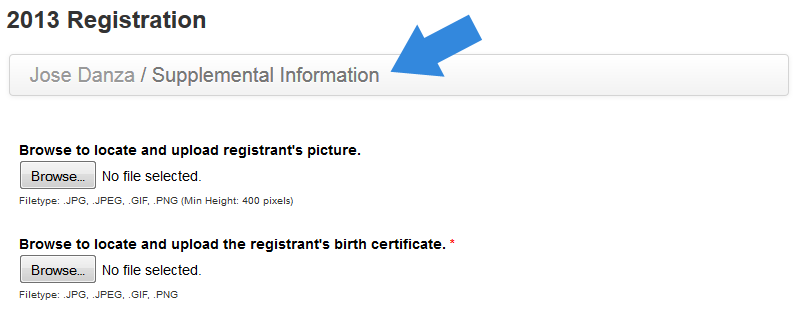
8. And, finally make payment to complete or register another player.
If you have multiple players to register you can click Register Another, register all members and then pay for all at once. If you only have a single registration to complete, click Pay Now to pay electronically.